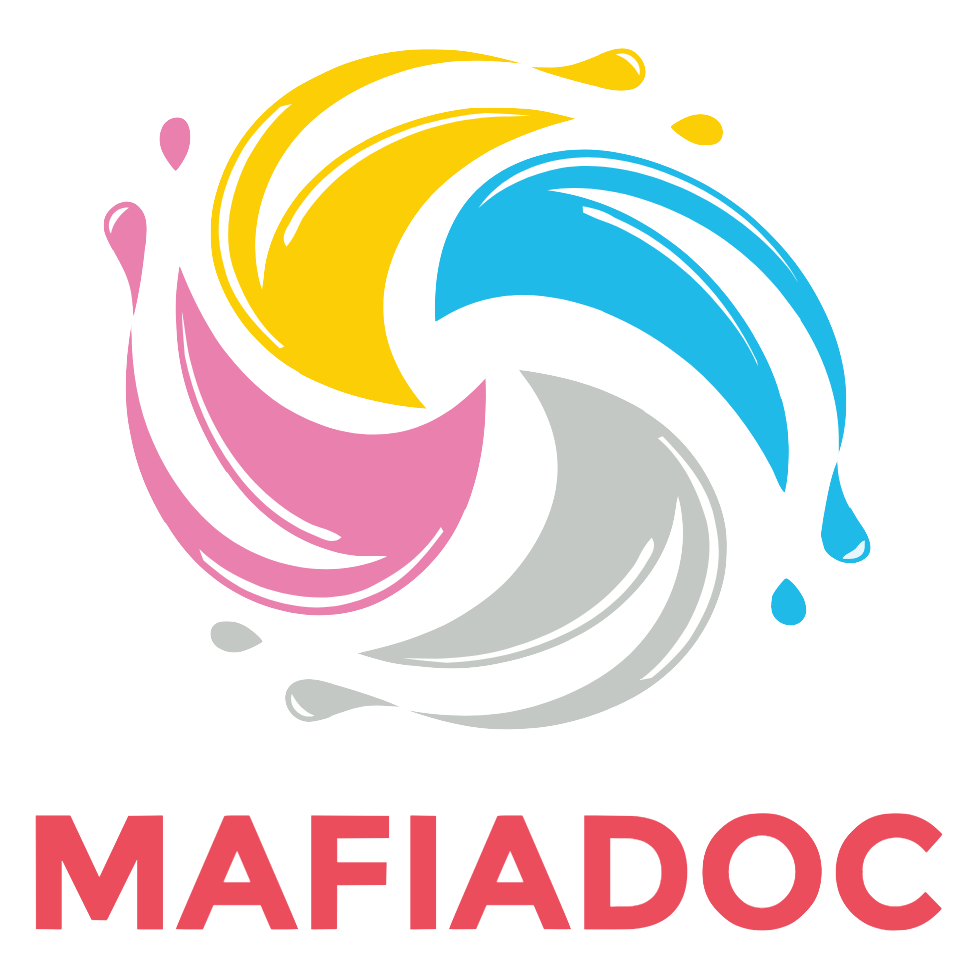Name:
Email:
Comments: ➥
tag in the Tag selector at the bottom of the Document window. Select Set Class ➤ clearIt from the context menu, as shown here:
9 10. With the layout sorted out, you can finish the first checkbox. It needs a value that will be sent to the PHP script if a user selects the checkbox. Click the checkbox in Design view to bring up its details in the Property inspector, and set Checked value to Classical concerts. Leave Initial state at the default Unchecked, as shown here:
265
8598CH09.qxd
6/28/07
11:44 AM
Page 266
T H E E S S E N T I A L G U I D E T O D R E A M W E AV E R C S 3 W I T H C S S , A J A X , A N D P H P 11. Insert two more checkboxes in the second and third paragraphs that you created inside the in step 6. Give them the following settings: ID: interestsRock Label: Rock/pop events Checked value: Rock/pop ID: interestsDrama Label: Drama Checked value: Drama
12. The second column of checkboxes needs to be another immediately after the existing one. Because the existing uses a class, rather than an ID, you need to position your cursor manually at the insertion point. Although you could dive into Code view to do this, it’s easy enough in Design view. Click anywhere inside the that contains the checkboxes, and click in the Tag selector at the bottom of the Document window to select the whole , as shown alongside. Press your right keyboard arrow once. The insertion point is now immediately outside the closing tag ready for you to insert the new . You can now insert a new (Insert ➤ Layout Objects ➤ Div Tag or use the Common tab of the Insert bar). In the Insert Div Tag dialog box, make sure Insert is set to At insertion point, and set Class to chkRad (you can select it from the Class drop-down menu because it was defined in the style sheet earlier).
13. When you click OK, Dreamweaver inserts the with placeholder text alongside the existing checkboxes in the right position for a second column, as shown here:
Press Delete followed by Enter/Return to remove the placeholder text and create two empty paragraphs. Insert two more checkboxes in them, using the following settings: ID: interestsWalks Label: Guided walks Checked value: Guided walks ID: interestsArt Label: Art Checked value: Art
266
8598CH09.qxd
6/28/07
11:44 AM
Page 267
B U I L D I N G O N L I N E F O R M S A N D VA L I D AT I N G I N P U T 14. Just one more thing: adjust the name attributes of the checkboxes so that PHP knows to treat them as a group. Open Code view. Each checkbox should look like this:
Classical concerts
Change the name attribute of all five checkboxes like this: The empty square brackets tell PHP to treat this group as an array (or a list of related values). Make sure there is no space between interests and the square brackets. tag in the Tag selector, and choose Set Class ➤ clearIt from the context menu. . So the best way to validate a checkbox group is to apply the widget first to a single checkbox. You can then convert the Dreamweaver code to wrap the entire group in tags. Adapting a checkbox validation widget Use feedback_spry.php from the preceding exercise, or copy feedback_spry_start.php from examples/ch09 to workfiles/ch09 and save it as feedback_spry.php. What aspects of London most interest you? Classical concerts How often have you been to London? Your message has been sent. Thank you for your feedback. We welcome feedback from visitors . . . Sorry, there was a problem sending your message. Please try later. /> Rock/pop events tags are in a C This sets the current row number for the Spry As you type, Dreamweaver code hints will appear, first showing you the available attributes and event handlers for the tag, and when you type the period after dsPhotos, the available methods and properties for a Spry ➥ onclick="dsPhotos.setCurrentRowNumber(); ➥ return false">
4. The paragraph is now in the right place for you to insert a drop-down menu by clicking the List/Menu button on the Forms tab of the Insert bar, as shown here:
5. Enter the following settings in the Input Tag Accessibility Attributes dialog box: ID: visited Label: How often have you been to London? Style: Attach label tag using ‘for’ attribute Position: Before form item (Dreamweaver selects this automatically)
6. When you click OK, Dreamweaver inserts the label and a blank menu element in Design view. Click the menu element to select it and display its details in the Property inspector, as shown in the following screenshot:
Type is set by default to Menu, which builds a single-choice drop-down menu. The List option creates a scrolling list. You’ll see how that works in the next section.
7. To populate the menu, click the List Values button in the Property inspector. This opens the List Values dialog box, as shown in the following screenshot. Item Label is what you want to be shown in the menu, and Value is the to the tag. By default, browsers show the first item in the menu if you don’t set the Initially selected field. However, it’s often useful to select an item that’s lower down the list. For example, you may want to display a list of countries in alphabetical order, but if most of your visitors are from the United States, it’s a courtesy to display that by default rather than forcing them to scroll all the way down the list to select it.
9. Save feedback_select.php, and load it in a browser. Select a menu item, and click Send comments. The value should be displayed as visited at the bottom of the
page. If you did the same as me in step 7 and left the Value field blank for the first item, the contents of Item Label are displayed when you submit the form with the first item selected. This is because Dreamweaver omits the value attribute from the tag. To get around this, always set an explicit value in the List Values dialog box, or go into Code view and add value="" in the code like this: -- Select one -- I clicked the List Values button in the Property inspector to edit the first item and set the Value field to 0. It doesn’t really matter what value you use. The important thing when designing a form is to know what values to expect when the form is submitted.
9
The value attribute of the tag is optional and needs to be set only if you want the label and the in the tag. The menu is converted into a tall, narrow rectangle, as shown here:
6. Click the List Values button to enter the labels and >
5. Save the page and test it. You should now see a more user-friendly display like this:
When using the Chars remaining option, change the text inside the new to Remaining:.
288
8598CH09.qxd
6/28/07
11:44 AM
Page 289
B U I L D I N G O N L I N E F O R M S A N D VA L I D AT I N G I N P U T
By default, Dreamweaver puts all alerts in tags and styles them to display inline alongside the form element. This can result in the alert splitting across two lines, which makes the default border look very messy. Either shorten the text or change the style rules so that they blend in with your design. In fact, there is nothing to stop you from moving the alerts to a different position. As long as you keep the classes and IDs assigned by Dreamweaver, you can change the tags to other XHTML elements, as demonstrated in the next exercise.
Validating a single checkbox with Spry A common requirement on forms is a checkbox to confirm that the user agrees with certain terms and conditions. Creating this with Dreamweaver couldn’t be simpler. If you already have the checkbox in your form, select it, and click the Spry Validate Checkbox button on the Insert bar. Save the page to copy the external JavaScript file and style sheet to your Spry assets folder. If you don’t have a checkbox, position your cursor where you want it to go inside the form, and click the Spry Validate Checkbox button on the Insert bar. Fill in the ID and Label fields in the Input Tag Accessibility Attributes dialog box, and save the page. That’s all there is to it.
Validating a checkbox group with Spry Validating a checkbox group is easy, but the default use of tags makes it difficult to create a layout that uses valid code and looks halfway decent. However, this is also a good opportunity to show you that you don’t need to be constrained by Dreamweaver’s way of doing things. The best way to explain is with a practical example based on the form you have been using throughout the chapter.
9
The form has a group of five checkboxes displayed in two columns, each of which is formed by a floated left. The Dreamweaver documentation tells you to add multiple checkboxes inside the created by the validation widget, but tags cannot contain block-level elements like , , or
1. In Design view, select the checkbox labeled Classical concerts, and click the Spry Validation Checkbox button on the Insert bar.
2. In the Property inspector, select the Enforce range (multiple) radio button, and type 2 in the Min # of selections field. Press Enter/Return or Tab to make sure that
Dreamweaver updates the validation code.
289
8598CH09.qxd
6/28/07
11:44 AM
Page 290
T H E E S S E N T I A L G U I D E T O D R E A M W E AV E R C S 3 W I T H C S S , A J A X , A N D P H P 3. Open Split view to inspect the code inserted by Dreamweaver. It should look like this:
As you can see on line 41 in the preceding screenshot, Dreamweaver creates an opening tag with the ID sprycheckbox1 to wrap the checkbox (the closing tag is at the end of line 43). Another at the beginning of line 43 is assigned the class checkboxMinSelectionsMsg and contains the alert message. With Preview states set to Min No. of Selections Not Met, you can see that the alert is displayed between the checkbox and its label. It looks a mess, but not for long . . .
4. Switch to Code view, and amend the code as shown in the following screenshot by moving the highlighted sections and deleting the closing tag:
Change the tags to tags so that it looks like this:
290
8598CH09.qxd
6/28/07
11:44 AM
Page 291
B U I L D I N G O N L I N E F O R M S A N D VA L I D AT I N G I N P U T Minimum number of ➥ selections not met.
5. You now need to replace the closing
6. Switch back to Design view, and click the turquoise tab at the top left of the checkbox validation widget. The checkbox group should now look like this:
9
You can still display and hide the alert message using the Preview states menu in the Property inspector. The heavy blue outline around the validation widget doesn’t enclose the checkboxes because they’re floated. If you put the checkbox group in a nonfloated element, such as a table, the outline would enclose the whole group.
7. Select Validate on Change in the Property inspector, save the page, and test it in a browser. Select one checkbox, and the alert message should appear above the checkbox group. Select a second checkbox, and the alert disappears. You might want to add a 40px left margin to the checkboxMinSelectionMsg class in the CSS Styles panel, and make some other changes to the CSS, but this shows you how you
can adapt the basic code created by Dreamweaver. This is something that you will appreciate even more during the second half of this book when working with PHP. Dreamweaver provides a solid basis, but the rest is up to you.
291
8598CH09.qxd
6/28/07
11:44 AM
Page 292
T H E E S S E N T I A L G U I D E T O D R E A M W E AV E R C S 3 W I T H C S S , A J A X , A N D P H P So, what have you done? Just two things, namely: Each validation widget is enclosed in an overall . Because tags can only be used for inline elements, you have converted the overall into a and moved the checkbox group inside. Each alert message is also contained in a , which is displayed inline wherever it happens to be. By converting the to a , you have turned it into an independent element that can be relocated wherever it best suits your layout. This exercise just lifts the lid on the possibilities. I’ll leave you to experiment with other variations.
Validating a drop-down menu with Spry Applying a select validation widget is very simple. Highlight the menu object in Design view, and click the Spry Validation Select button in the Insert bar. The following instructions use the same form as throughout the rest of the chapter. Applying a validation widget to an existing drop-down menu Use feedback_spry.php from the preceding exercise, or copy feedback_spry_start.php from examples/ch09 to workfiles/ch09 and save it as feedback_spry.php.
1. In Design view, select the existing drop-down menu, and then click the List Values button in the Property inspector. The first item (– Select one –) is an invalid choice, so you need to take a note of its Value (0). Close the List Values dialog box.
2. With the menu still selected, click the Spry Validation Select button in the Insert bar. 3. In the Property inspector, select the Invalid value checkbox, and replace the default -1 with 0 in the field alongside. This is the invalid value you confirmed in step 1. Also select Validate on Change.
4. Save the page, and test it in a browser. An alert message should be displayed if you select nothing or an invalid value. As with the checkbox group, you can convert tags to tags. Spry isn’t concerned with the type of element used, but with the class and id attributes. Styling the alert messages follows the same principles as for a text field in the various validation widgets. Study the style sheets in the Spry assets folder, or click the Customize this widget link in the Property inspector to display Dreamweaver help, which explains which style rules to change.
Next, let’s move to the server side . . . This has been a long chapter, crammed with detail, but it’s an important one. You’ll use forms time and again when building dynamic sites, and making sure that user input is in the right format saves endless headaches later on. Spry does a lot to help with validation and is fairly easy to use, but the Dreamweaver interface could still do with some improvement. However, it’s important to remember that client-side validation is only half the story.
292
8598CH09.qxd
6/28/07
11:44 AM
Page 293
B U I L D I N G O N L I N E F O R M S A N D VA L I D AT I N G I N P U T Because JavaScript can be turned off in the browser, you also need to check user input on the server side with PHP. Moreover, forms are useless without a script capable of processing the method="post" ➥ name="form1" id="form1">
11
The predefined variable $_SERVER['PHP_SELF'] always contains the name of the current page, so using echo between the quotes of the action attribute automatically sets it to the current page, making this a self-processing form. As you saw in Chapter 9, leaving out the value of action also results in the form attempting to process itself. So, technically speaking, this isn’t 100 percent necessary, but it’s common practice in PHP scripts, and it’s useful to know what $_SERVER['PHP_SELF'] does.
7. You now need to add the mail-processing script at the top of the page. As you saw in Chapter 9, the $_POST array contains not only the >Sorry, there was a problem sending your message. Please try later.
11
This adds a new condition. The isset() function checks whether a variable exists. If $missing doesn’t exist, that means that all required fields were filled in and the email was sent successfully, so the condition fails, and the script moves on to consider the elseif condition. However, if all required fields were filled in, but there was a problem sending the email, $missing still exists, so you need to make sure it’s empty. An exclamation mark is the negative operator, so !empty means “not empty.”
343
8598CH11.qxd
6/4/07
11:24 AM
Page 344
T H E E S S E N T I A L G U I D E T O D R E A M W E AV E R C S 3 W I T H C S S , A J A X , A N D P H P On the other hand, if $missing exists and isn’t empty, you know that at least one required field was omitted, so the warning message is displayed. I’ve placed this new condition first. The $mailSent variable won’t even be set if any required fields have been omitted, so you must test for $missing first.
5. To make sure it works so far, save feedback.php, and load it in a browser. You don’t need to upload it to your remote server, because you want to test the message about missing items. Don’t fill in any fields. Just click Send comments. The top of the page should look like this (check your code against feedback_04.php if necessary):
6. To display a suitable message alongside each missing required field, add a PHP code block to display a warning as a inside the tag like this: Name: Please enter your name Since the $missing array is created only after the form has been submitted, you need to check first with isset() that it exists. If it doesn’t exist—such as when the page first loads or if the email has been sent successfully—the is never displayed. If $missing does exist, the second condition checks if the $missing array contains the value name. If it does, the is displayed as shown in Figure 11-6.
7. Insert a similar warning for the comments field like this: Comments: Please enter your comments The PHP code is the same except for the value you are looking for in the $missing array. It’s the same as the name attribute for the form element.
8. Save feedback.php, and test the page again locally by entering nothing into any of the fields. The page should look like Figure 11-6. Check your code against feedback_05.php if you encounter any problems.
9. Try one more test. Open Code view, and amend the line that sends the email like this: $mailSent = false; // mail($to, $subject, $message); This temporarily sets the value of $mailSent to false and comments out the code that actually sends the email.
344
8598CH11.qxd
6/4/07
11:24 AM
Page 345
USING PHP TO PROCESS A FORM
Figure 11-6. The PHP script displays alerts if required information is missing, even when JavaScript is disabled.
10. Reload feedback.php into your browser, and type something in the Name and Comments fields before clicking Send comments. This time you should see the mes-
sage telling you there was a problem and asking you to try later.
11. Reverse the change you made in step 9 so that the code is ready to send the email.
Preserving user input when a form is incomplete Imagine you have just spent ten minutes filling in a form. You click the submit button, and back comes the response that a required field is missing. It’s infuriating if you have to fill in every field all over again. Since the content of each field is in the $_POST array, it’s easy to redisplay it when an error occurs. When the page first loads or the email is successfully sent, you don’t want anything to appear in the input fields. But you do want to redisplay the content if a required field is missing. So that’s the key: if the $missing variable exists, you want the content of each field to be redisplayed. You can set default text for a text input field by setting the value attribute of the tag.
11
At the moment, the tag for name looks like this: To add the value attribute, all you need is a conditional statement that checks whether $missing exists. If it does, you can use echo to display value="" and put the value held in $_POST['name'] between the quotes. It sounds simple enough, but this is one of those situations where getting the right combination of quotes can drive you mad. It’s made even worse by the fact that the user input in the text field might also contain quotes. Figure 11-7 shows what happens if you don’t give quotes in user input special treatment. The browser finds the first matching quote and throws the rest of the input away.
345
8598CH11.qxd
6/4/07
11:24 AM
Page 346
T H E E S S E N T I A L G U I D E T O D R E A M W E AV E R C S 3 W I T H C S S , A J A X , A N D P H P
Figure 11-7. Quotes within user input need special treatment before form fields can be redisplayed.
You might be thinking that this is a case where magic quotes would be useful. Unfortunately, they won’t work either. If you don’t use the POST stripslashes snippet, this is what you get instead:
Magic quotes work only with input into a type="text" id="name" />
346
8598CH11.qxd
6/4/07
11:24 AM
Page 347
USING PHP TO PROCESS A FORM This code is quite short, but the line inside the curly braces contains a tricky combination of quotes and periods. The first thing to realize is that there’s only one semicolon—right at the end—so the echo command applies to the whole line. You can break down the rest of the line into three sections, as follows: 'value="'. htmlentities($_POST['name']) .'"' The first section outputs value=" as text and uses the concatenation operator (a period—see “Joining strings together” in Chapter 10) to join it to the next section, which passes $_POST['name'] to the htmlentities() function. The final section uses the concatenation operator again to join the next string, which consists solely of a double quote. So, if $missing has been set, and $_POST['name'] contains Joe, you’ll end up with this inside the tag:
2. Amend the email input field in the same way, using $_POST['email']. 3. The comments text area needs to be handled slightly differently, because tags don’t have a value attribute. You place the PHP block between the opening and closing tags of the text area like this (new code is shown in bold): It’s important to position the opening and closing PHP tags right up against the tags. If you don’t, you’ll get unwanted whitespace inside the text area.
4. Save feedback.php, and test the page. If the first test message earlier in the chapter was successful, you can upload it to your remote server. If any required fields are omitted, the form displays the original content along with any error messages. However, if the form is correctly filled in, the email is sent, an acknowledgment is displayed, and the input fields are cleared.
11
If your remote server test didn’t succeed earlier in the chapter, just test locally. You’ll probably get a PHP error message if all required fields are filled in, but that’s nothing to worry about. We’re almost at the stage to get your remote server working. You can check your code with feedback_06.php.
By default, htmlentities() leaves single quotes untouched. Since I chose to wrap the value attribute in double quotes, this doesn’t matter. To convert a single quote to an HTML entity as well, pass ENT_QUOTES (all uppercase) as a second argument to htmlentities() like this: htmlentities($_POST['name'], ENT_QUOTES).
347
8598CH11.qxd
6/4/07
11:24 AM
Page 348
T H E E S S E N T I A L G U I D E T O D R E A M W E AV E R C S 3 W I T H C S S , A J A X , A N D P H P
Filtering out potential attacks A particularly nasty exploit known as email header injection emerged in mid-2005. It seeks to turn online forms into spam relays. A simple way of preventing this is to look for the strings “Content-Type:”, “Cc:”, and “Bcc:”, as these are email headers that the attacker injects into your script in an attempt to trick it into sending HTML email with copies to many people. If you detect any of these strings in user input, it’s a pretty safe bet that you’re the target of an attack, so you should block the message. An innocent message may also be blocked, but the advantages of stopping an attack outweigh that small risk. Blocking emails that contain specific phrases In this section, we’ll create a pattern to check for suspect phrases, and pass the form input to a custom-built function that checks for any matches. The function is one of the snippets that you installed earlier in the chapter, so the most complex part of the coding is already done for you. If a match is found, a conditional statement prevents the email from being sent.
1. PHP conditional statements rely on a true/false test to determine whether to execute a section of code. So the way to filter out suspect phrases is to create a Boolean variable that is switched to true as soon as one of those phrases is detected. The detection is done using a search pattern or regular expression. Insert the code for both of these just above the section that processes the $_POST variables: // create empty array for any missing fields $missing = array(); // assume that there is nothing suspect $suspect = false; // create a pattern to locate suspect phrases $pattern = '/Content-Type:|Bcc:|Cc:/i'; // process the $_POST variables The string assigned to $pattern will be used to perform a case-insensitive search for any of the following: “Content-Type:”, “Bcc:”, or “Cc:”. It’s written in a format called Perl-compatible regular expression (PCRE). The search pattern is enclosed in a pair of forward slashes, and the i after the final slash makes the pattern case insensitive.
2. You can now use $pattern to filter out any suspect user input from the $_POST array. At the moment, each element of the $_POST array contains only a string. However, multiple-choice form elements, such as checkboxes, return an array of results. So you need to tunnel down any subarrays and check the content of each element separately. In the snippets collection that you installed earlier in the chapter, you’ll find a custom-built function to do precisely that. Insert two blank lines immediately after the $pattern variable from step 1. Then open the Snippets panel, and double-click Suspect pattern filter in the PHP-DWCS3 folder to insert the code shown here in bold:
348
8598CH11.qxd
6/4/07
11:24 AM
Page 349
USING PHP TO PROCESS A FORM // create a pattern to locate suspect phrases $pattern = '/Content-Type:|Bcc:|Cc:/i'; // function to check for suspect phrases function isSuspect($val, $pattern, &$suspect) { // if the variable is an array, loop through each element // and pass it recursively back to the same function if (is_array($val)) { foreach ($val as $item) { isSuspect($item, $pattern, $suspect); } } else { // if one of the suspect phrases is found, set Boolean to true if (preg_match($pattern, $val)) { $suspect = true; } } }
3. I won’t go into detail about how this code works. All you need to know is that calling the isSuspect() function is very easy. You just pass it three values: the $_POST array, the pattern, and the $suspect Boolean variable. Insert the following code immediately after the code in the previous step: // check the $_POST array and any subarrays for suspect content isSuspect($_POST, $pattern, $suspect);
4. If any suspect phrases are detected, the value of $suspect changes to true, so you need to set $mailSent to false and delete the $missing array to prevent the email from being sent and to display an appropriate message in the form. There’s also no point in processing the $_POST array any further. Wrap the code that processes the $_POST variables in the second half of an if . . . else statement like this: if ($suspect) { $mailSent = false; unset($missing); } else { // process the $_POST variables foreach ($_POST as $key => $value) { // assign to temporary variable and strip whitespace if not an array $temp = is_array($value) ? $value : trim($value); // if empty and required, add to $missing array if (empty($temp) && in_array($key, $required)) { array_push($missing, $key); } // otherwise, assign to a variable of the same name as $key elseif (in_array($key, $expected)) { ${$key} = $temp;
11
349
8598CH11.qxd
6/4/07
11:24 AM
Page 350
T H E E S S E N T I A L G U I D E T O D R E A M W E AV E R C S 3 W I T H C S S , A J A X , A N D P H P } } } Don’t forget the extra curly brace to close the else statement.
5. If suspect content is detected, you don’t want the code that builds and sends the email to run, so amend the condition in the opening if statement like this: // go ahead only if not suspect and all required fields OK if (!$suspect && empty($missing)) { // build the message
6. Save feedback.php, and check your code against feedback_07.php. Because the if statement in step 4 sets $mailSent to false and unsets $missing if it detects any suspect pattern, the code in the main body of the page displays the same message that’s displayed if there’s a genuine problem with the server. A neutral message reveals nothing that might assist an attacker. It also avoids offending anyone who may have innocently used a suspect phrase. You can use isSuspect() with any array or pattern, but it always requires the following three arguments: An array that you want to filter. If the array contains other arrays, the function burrows down until it finds a simple value against which it can match the pattern. A regular expression containing the pattern(s) you want to search for. There are two types of regular expression, Perl-compatible (PCRE), and Portable Operating System Interface (POSIX). You must use a PCRE. This function won’t work with a POSIX regular expression. A good online source is http://regexlib.com. A Boolean variable set to false. If the pattern is found, the value is switched to true.
Safely including the user’s address in email headers Up to now, I’ve avoided using one of the most useful features of the PHP mail() function: the ability to add extra email headers with the optional fourth argument. A popular use of extra headers is to incorporate the user’s email address into a Reply-To header, which enables you to reply directly to incoming messages by clicking the Reply button in your email program. It’s convenient, but it provides a wide open door for an attacker to supply a spurious set of headers. With the isSuspect() function in place, you can block attacks and safely use the fourth argument with the mail() function. The most important header that you should add is From. Email sent by mail() is often identified as coming from nobody@servername. Adding the From header not only identifies your mail in a more user-friendly way, but it also solves the problem you might have encountered on the first test of there being no setting for sendmail_from in php.ini. You can find a full list of email headers at www.faqs.org/rfcs/rfc2076, but some of the most well-known and useful ones enable you to send copies of an email to other addresses (Cc and Bcc) or to change the encoding (often essential for languages other than Western European ones).
350
8598CH11.qxd
6/4/07
11:24 AM
Page 351
USING PHP TO PROCESS A FORM Like the body of the email message, headers must be passed to the mail() function as a single string. Each new header, except the final one, must be on a separate line terminated by a carriage return and new line character. This means using the \r and \n escape sequences in double-quoted strings. Let’s say you want to send copies of messages to other departments, plus a copy to another address that you don’t want the others to see. This is how you pass those additional email headers to mail(): $headers = "From: Essential Guide\r\n"; $headers .= "Cc: [email protected], [email protected]\r\n"; $headers .= 'Bcc: [email protected]'; $mailSent = mail($to, $subject, $message, $headers); The default encoding for email is iso-8859-1 (English and Western European). If you want to use a different encoding, set the Content-Type header. For Unicode (UTF-8), set it like this: $headers = "Content-Type: text/plain; charset=utf-8\r\n"; The web page that the form is embedded in must use the same encoding (usually set in a tag). Hard-coded additional headers present no security risk, but anything that comes from user input must be filtered before it’s used. Adding email headers and automating the reply address This section incorporates the user’s email address into a Reply-To header. Although isSuspect() should sanitize user input, it’s worth subjecting the email field to a more rigorous check to make sure that it doesn’t contain illegal characters or more than one address.
1. At the moment, the $required array doesn’t include email, and you may be happy
11
to leave it that way. So, to keep the validation routine flexible, it makes more sense to handle the email address outside the main loop that processes the $_POST array. If email is required but has been left blank, the loop will have already added email to the $missing array, so the message won’t get sent anyway. If it’s not a required field, you need to check $email only if it contains something. So you need to wrap the validation code in an if statement that uses !empty(). Insert the code shown in bold after the loop that processes the $_POST array. // otherwise, assign to a variable of the same name as $key elseif (in_array($key, $expected)) { ${$key} = $temp; } } }
351
8598CH11.qxd
6/4/07
11:24 AM
Page 352
T H E E S S E N T I A L G U I D E T O D R E A M W E AV E R C S 3 W I T H C S S , A J A X , A N D P H P // validate the email address if (!empty($email)) { } // go ahead only if not suspect and all required fields OK if (!$suspect && empty($missing)) {
2. Position your cursor on the blank line between the curly braces of the conditional statement you have just inserted. Open the Snippets panel, and double-click Check email PCRE in the PHP-DWCS3 folder. This inserts the following regular expression: $checkEmail = '/^[^@]+@[^\s\r\n\'";,@%]+$/'; Designing a regular expression to recognize a valid-looking email address is notoriously difficult. So, instead of striving for perfection, $checkEmail, takes a negative approach by rejecting characters that are illegal in an email address. However, to make sure that the input resembles an email address in some way, it checks for an @ mark surrounded by at least one character on either side.
3. Now add the code shown in bold to check $email against the regular expression: // validate the email address if (!empty($email)) { // regex to ensure no illegal characters in email address $checkEmail = '/^[^@]+@[^\s\r\n\'";,@%]+$/'; // reject the email address if it doesn't match if (!preg_match($checkEmail, $email)) { $suspect = true; $mailSent = false; unset($missing); } } The conditional statement uses the preg_match(), which takes two arguments: a PCRE and the string that you want to check. If a match is found, the function returns true. Since it’s preceded by the negative operator, the condition is true if the contents of $email don’t match the PCRE. If there’s no match, $suspect is set to true, $mailSent is set to false, and $missing is unset. This results in the neutral alert saying that the message can’t be sent and clears the form. This runs the risk that someone who has accidentally mistyped the email address will be forced to enter everything again. If you don’t want that to happen, you can omit unset($missing);. However, the PCRE detects illegal characters that are unlikely to be used by accident, so I have left it in.
Many popular PHP scripts use pattern-matching functions that begin with ereg. These work only with POSIX regular expressions. I recommend that you always use the PCRE functions that begin with preg_. Not only is PCRE more efficient, there’s a strong likelihood that support for the ereg family of functions will be removed from a future version of PHP.
352
8598CH11.qxd
6/4/07
11:24 AM
Page 353
USING PHP TO PROCESS A FORM 4. Now add the additional headers to the email. Place them immediately above the call to the mail() function, and add $headers as the fourth argument like this: // limit line length to 70 characters $message = wordwrap($message, 70); // create additional headers $headers = 'From: Essential Guide'; if (!empty($email)) { $headers .= "\r\nReply-To: $email"; } // send it $mailSent = mail($to, $subject, $message, $headers); If you don’t want email to be a required field, there’s no point in using a nonexistent value in the Reply-To header, so I have wrapped it in a conditional statement. Since you have no way of telling whether the Reply-To header will be created, it makes sense to put the carriage return and new line characters at the beginning of the second header. It doesn’t matter whether you put them at the end of one header or the start of the next one, as long as a carriage return and new line separates each header. For instance, if you wanted to add a Cc header, you could do it like this: $headers = "From: Essential Guide\r\n"; $headers .= 'Cc: [email protected]'; if (!empty($email)) { $headers .= "\r\nReply-To: $email"; } Or like this: $headers = 'From: Essential Guide'; $headers .= "\r\nCc: [email protected]"; if (!empty($email)) { $headers .= "\r\nReply-To: $email"; }
11
If your hosting company requires you to supply the fifth argument to mail() for security reasons, you should add it after the headers. Normally, it takes the form of -f followed by your email address like this: $mailSent = mail($to,$subject,$message,$headers,'[email protected]'); Use this fifth argument only if instructed to do so by your hosting company.
5. Save feedback.php, upload it to your remote server, and test the form. When you receive the email, click the Reply button in your email program, and you should see the address that you entered in the form automatically entered in the recipient’s address field. You can check your code against feedback_08.php.
353
8598CH11.qxd
6/4/07
11:24 AM
Page 354
T H E E S S E N T I A L G U I D E T O D R E A M W E AV E R C S 3 W I T H C S S , A J A X , A N D P H P
When building your own forms, don’t forget to add the name of each text field to the $expected array. Also add the name of required fields to the $required array, and add a suitable alert as described in “Checking required fields.”
Handling multiple-choice form elements You now have the basic knowledge to process text input from an online form and email it to your inbox. The principle behind handling multiple-choice elements is exactly the same: the name attribute is used as the key in the $_POST array. However, as you saw in Chapter 9, checkboxes and multiple-choice lists don’t appear in the $_POST array if nothing has been selected, so they require different treatment. The following exercises show you how to handle each type of multiple-choice element. If you’re feeling punch drunk at this stage, come back later to study how to handle multiplechoice elements when you need to incorporate them into a script of your own. Getting name="interests[]" . . . The square brackets in the form tell the $_POST array to store all checked values in a subarray called $_POST['interests']. However, don’t add square brackets to interests in the $expected array. Doing so would bury the checked values in a subarray one level deeper than you want. See “Using arrays to store multiple values” in Chapter 10 for a reminder of how arrays are created.
2. If you want the checkboxes to be required, add the name of the checkbox group to the $required array in the same way.
3. Because the checkbox array might never be created, you need to set a default value before attempting to build the body of the email. The following code in bold goes in the section that prepares the message prior to sending it: // go ahead only if not suspect and all required fields OK if (!$suspect && empty($missing)) { // set default values for variables that might not exist $interests = isset($interests) ? $interests : array('None selected');
354
8598CH11.qxd
6/4/07
11:24 AM
Page 355
USING PHP TO PROCESS A FORM This uses the conditional operator (see “Using the conditional operator” in Chapter 10) to check whether $interests has been set. If it has, the existing array of checked values is reassigned to $interests. Otherwise, a single-element array containing the string None selected is created and assigned to $interests. It needs to be an array, even though it contains only one element, because the next step expects an array.
4. To extract the values of the checkbox array, you can use the oddly named implode() function, which joins array elements. It takes two arguments: a string to be used as a separator and the array. So, implode(', ', $interests) joins the elements of $interests as a comma-separated string. Add the following code shown in bold to the script that builds the body of the email: $message .= "Comments: $comments\n\n"; $message .= 'Interests: '.implode(', ', $interests); Note that I added two new line characters at the end of the line that adds the user’s comments to the email. On the following line, I put Interests: in single quotes because there are no variables to be processed, and I used the concatenation operator to join the result of implode(', ', $interests) to the end of the email message. You cannot include a function inside a string.
5. The next listing shows the code for the first two checkboxes in the body of the page. The code in bold preserves the user’s selections if a required field is missing.
11
355
8598CH11.qxd
6/4/07
11:24 AM
Page 356
T H E E S S E N T I A L G U I D E T O D R E A M W E AV E R C S 3 W I T H C S S , A J A X , A N D P H P The code in the first checkbox contains the following line: $OK = isset($_POST['interests']) ? true : false; This checks whether $_POST['interests'] exists (it won’t if the user didn’t select any checkboxes). If it does, $OK is set to true. The PHP code for each checkbox tests three conditions: the value of $OK, whether the $missing variable exists, and whether the value of the checkbox is in the $_POST['interests'] subarray. If all are true, echo inserts checked="checked" into the tag. (If you’re using HTML instead of XHTML, use just checked.) Although it looks like a lot of hand-coding, you can copy and paste the code after creating the first one. Just change the first argument of in_array() to the value of the checkbox. The complete code is in feedback_09.php. If you want to make the checkbox group required, add an alert in the same way as described in “Checking required fields” earlier in the chapter. Getting >How often have you been to London? Please select a value >Never been . . . When setting the second condition for each , it’s vital that you use the same spelling and mixture of uppercase and lowercase as contained in the value attribute. PHP is case sensitive and won’t match the two values if there are any differences. The finished code is in feedback_10.php. Getting ' instead of 'checked="checked"'. You can reuse $OK here, because its value is reset by the code in the first tag. >A great place to eat . . . The completed code is in feedback_11.php. If you want to make the multiple-choice list required, add an alert in the same way as described in “Checking required fields” earlier in the chapter. Getting name="subscribe" id="subscribe-yes" value="y" /> Yes
Forgetting the headers is a common cause of problems when generating XML on the fly. The XML declaration added in step 9 isn’t sufficient on its own (in fact, an XML document is perfectly legal without it). Since you’re using a file with a .php extension, the web server doesn’t know that it’s meant to treat the output as XML without sending the Content-type header. The remaining three headers are optional but are designed to prevent the XML output from being cached.
705
8598CH20.qxd
6/26/07
3:30 PM
Page 706
T H E E S S E N T I A L G U I D E T O D R E A M W E AV E R C S 3 W I T H C S S , A J A X , A N D P H P 12. Save japan_manual.php, and test the page in a browser. It should look the same as Figure 20-3. The only difference is that the
714
8598CH20.qxd
6/26/07
3:30 PM
Page 715
GETTING THE BEST OF BOTH WORLDS WITH PHP AND SPRY 6. You now need to tell Spry that you want to use description as a detail region for the dsPhotos spry:detailregion="dsPhotos" ➥ spry:content="{description}"> Dreamweaver code hints suggest available options as you type, helping you get the correct combination of uppercase and lowercase. Note that you enclose description in curly braces when specifying the value of spry:content.
7. Save accessible.php, and test it in a browser. If you use the browser reload button, remove the query string from the end of the URL. As long as JavaScript is enabled in your browser, the description should change at the bottom of the page each time you click a link.
8. Click any of the links apart from the first one, and view the source code in the
20
browser. Figure 20-7 shows what happened when I clicked the final link. The description of the summer country fair is displayed, but the underlying source code still shows the description of Buckingham Palace and St James’s Park—proof that Spry is in action.
Figure 20-7. Although Spry changes the content in the browser, the underlying code remains unchanged.
You can check your code against accessible_02 in examples/ch20.
715
8598CH20.qxd
6/26/07
3:30 PM
Page 716
T H E E S S E N T I A L G U I D E T O D R E A M W E AV E R C S 3 W I T H C S S , A J A X , A N D P H P If you temporarily turn off JavaScript in your browser, the page will act the same way as before you added the event handler and Spry code. This not only makes the page accessible to the admittedly small number of people who surf the Web with JavaScript disabled, but it also leaves content in your page for a search engine to index. Search engines are capable of following dynamic links that use query strings, so all your links can be followed. The disadvantages of this approach are that specific content can’t be bookmarked, and the browser back button takes you to the last URL, not to the most recently displayed content. However, these failings are common to all Ajax pages at the moment. The other disadvantage is that it involves more effort, but the payoff of greater accessibility is probably worth it.
Using XHTML with Spry The exercise in the previous section uses england.xml as the XML source for the Spry type="text/javascript"> ➥ For more details, see http://labs.adobe.com/technologies/spry/samples/> from the drop-down menu alongside. You can then set the ID for the first by choosing select from the ID drop-down menu, as shown here:
20
The ID menu displays only ID selectors that are already defined in the style sheet and haven’t yet been used in the page. As you add the remaining three elements, you’ll see this list getting shorter. This is designed to prevent you from using the same ID in more than one element on a page. If you’re building a new page and haven’t yet defined the styles, you can type the name of the new ID into the ID field and define its style rules by clicking the New CSS Style button (it’s hidden behind the ID drop-down menu in the preceding screenshot).
3. Click OK to insert the select . Then repeat step 2 three times to insert the remaining elements in this order: thumbs, mainPic, and description, each time setting Insert to After tag and selecting the name of the you have just inserted from the drop-down menu alongside. By the time you have finished, the page should look like this:
719
8598CH20.qxd
6/26/07
3:30 PM
Page 720
T H E E S S E N T I A L G U I D E T O D R E A M W E AV E R C S 3 W I T H C S S , A J A X , A N D P H P 4. You need to replace the placeholder text in each with the code that generates the actual content, so it’s a good idea to open Split view to make sure that you delete only the placeholder text and don’t affect the surrounding tags. Highlight the placeholder text in the select , and press Delete to remove it.
5. With the insertion point between the empty tags, insert a form, using the Forms tab of the Insert bar or Insert ➤ Form ➤ Form.
In the Property inspector, set Method to GET. Leave Action blank. You want the form to reload the same page.
6. Insert a element by choosing List/Menu from the Forms tab or Insert ➤ Form ➤ List/Menu. In the Input Tag Accessibility Attributes dialog box, use the following settings: ID: category Label: Select gallery: Style: Attach label tag using 'for' attribute Position: Before form item
7. Select the menu element in Design view to bring up its details in the Property inspector, and click the List Values button. Create two menu items by entering England in the Item Label field and GB in the Value field for the first item, and Japan and JPN for the second one.
8. The purpose of this gallery is to work even without JavaScript, so click to the side of the menu element in Design view, and insert a submit button. In the Input Tag Accessibility Attributes dialog box, give the button an ID called go, but no label. In the Property inspector, change Value from Submit to Go. The top of the page should now look like this:
Save the page, and compare your code, if necessary, with hijax_gallery_01.php.
720
8598CH20.qxd
6/26/07
3:30 PM
Page 721
GETTING THE BEST OF BOTH WORLDS WITH PHP AND SPRY
Creating the thumbnail gallery and links The thumbnails are displayed using a repeat region. It’s common practice to put thumbnails in a table, but the Dreamweaver Repeat Region server behavior is unidirectional—it can’t go across and down in the same operation—so we’ll do the same as with the Spry alt="thumbnail" width="80" ➥ height="54" />
721
8598CH20.qxd
6/26/07
3:30 PM
Page 722
T H E E S S E N T I A L G U I D E T O D R E A M W E AV E R C S 3 W I T H C S S , A J A X , A N D P H P 5. Click the Live id="category"> >Japan This inserts selected="selected" in the tag of the selected gallery.
3. Finally, you need to add the value of the selected gallery to the query string when the user clicks a thumbnail. Edit the opening tag for the thumbnails like this:
5. The description is in a of its own, so the spry:detailregion and spry: content properties can be added to its opening tag like this:
6. All that remains is to use some PHP logic to choose the correct XML source. Locate the section of code that sets the default value of the getThumbs recordset (around line 32), and edit it like this: $var1_getThumbs = "GB"; // use england.php as the default XML source $set = 'england.php'; if (isset($_GET['category'])) { $var1_getThumbs = $_GET['category']; // if the Japan gallery has been selected, change XML source if ($_GET['category'] == 'JPN') {$set = 'japan.php';} } Although Spry changes the content of the Spry detail regions, it’s not affected by clicking the Go button. This submits the form and passes the selected category through the URL. So, if category is set to JPN in the $_GET array, the value of $set changes to japan.php. Otherwise, it remains the default, england.php.
7. Edit the data set initialization to use the selected data source like this: var dsPhotos = new Spry.Data.XMLDataSet("../../examples/ch20/", "gallery/photo"); This builds the path to the XML source file, so make sure there is no gap between the forward slash and the opening PHP tag.
8. Save the page, and test it in a browser. With JavaScript enabled, the gallery refreshes the main image, caption, and description without reloading the page. The only time the page is reloaded is when you switch galleries. This isn’t quite as slick as the pure Spry version, but it’s much more accessible and search engine friendly. With JavaScript disabled, it continues to work as an ordinary dynamic web page, whereas the pure Spry version fails. You can check your code against hijax_gallery_05.php in examples/ch20.
728
8598CH20.qxd
6/26/07
3:30 PM
Page 729
GETTING THE BEST OF BOTH WORLDS WITH PHP AND SPRY
The end of a long journey . . . Congratulations if you have stayed with me all the way from page 1. We’ve covered a lot of ground and crunched a lot of code. I hope you’ve found it an interesting and not too difficult journey. Most of all, I hope it has stimulated your interest in exploring further. Over the past 700 pages or so, we have worked with a wide range of web technologies: XHTML, CSS, JavaScript, Spry, PHP, MySQL, XSLT, and XML. One of the great attractions of web design and development is the low threshold of knowledge required to get started. But if your knowledge remains in the foothills, you’ll be greatly limited in what you can do. You need to start climbing the slopes of the various technologies; at times, the learning curve can be steep, but the rewards are often well worth the effort. One of the difficulties of writing this sort of book is that it can give you only a brief insight into the possibilities. Don’t treat the exercises and case study as definitive “answers” but rather as starting points for your own ideas and experimentation. The great thing about dynamic web development is that it lets you present information in an infinite variety of ways. Some ideas work better than others, but it’s only by trying out different techniques that you get a feel for what’s right for a particular situation.
20
This book has dealt with PHP and MySQL primarily in a Dreamweaver context. If you have found the techniques taught here useful, I urge you to expand your knowledge by visiting the online documentation at www.php.net/manual/en/ and http://dev.mysql.com/doc/ refman/5.0/en/index.html. Although they’re not suitable for reading from end to end, they are well written and crammed with useful examples. The PHP manual has a section for frequently asked questions at www.php.net/manual/en/faq.php; and if you run into difficulties with MySQL, a good place to start is http://dev.mysql.com/doc/refman/ 5.0/en/problems.html. Thanks for reading.
729
8598Index.qxd
6/28/07
1:15 PM
Page 730
8598Index.qxd
6/28/07
1:15 PM
Page 731
INDEX
8598Index.qxd
6/28/07
1:15 PM
Page 732
INDEX
Numbers and symbols @ symbol, 626, 659 */ symbol, 300 ../ symbol, 105 /* symbol, 300 + (addition operator), 306, 308 & (ampersand) symbol, 657 = (assignment operator), 299 \ (backslash), 303–304 \\ (backslash) escape sequence, 303 } (closing curly brace) escape sequence, 303 ] (closing square bracket) escape sequence, 303 .= (combined concatenation operator), 304, 333 . (concatenation operator), 304, 638 ?: (conditional operator), 316–317 {} (curly braces), 303, 336–337, 668 -- (decrement operator), 306–307 / (division operator), 306 $ (dollar sign), 298, 303 "" (double quotes), 301–305 // (double slash), 300 = (equal to), 535, 581 == (equality operator), 299, 313 > (greater than) operator, 313–314, 536, 581, 583, 642 >= (greater than or equal to) operator, 314, 536, 583 # (hash sign), 300 === (identical operator), 314 ++ (increment operator), 306–307 < (less than operator), 313–314, 535, 581, 583, 657 tag, 274 fieldsets, 274–275 File Compare feature, 62 setting up, 61–62 using, 62–64 file_get_contents() function, 710 file uploads, enabling, 99 file_uploads, 93 file name extensions displaying in Windows, 72–73 for include files, 369–370 files accessing hidden, 15 comparing versions of, 61–64 dragging and dropping, 18 merging local and remote versions, 64
737
8598Index.qxd
6/28/07
1:15 PM
Page 738
INDEX renaming, with Bridge, 17 writing setting permissions for, 708 using PHP, 708–711 $_FILES array, 327 Find and Replace, using stored query in, 180–181 firewalls, 121 Flash, 35 FLOAT (MySQL column type), 440 folders, accessing hidden, 15 font changes, 192–193, 203–206 Font property, 148 fonts adjusting, 175–176 Property inspector and, 137–138 footers, automatically updating, 375–378 fopen() function, 708 for attribute, 254 for loops, 318–319 foreach loops, 319, 342, 382 foreign key constraints, 523 defining, in InnoDB tables, 526–530 options for, 528 referential integrity and, 556 removing, 530 setting, in phpMyAdmin, 527 foreign keys creating, 520 inserting, 539–545 linking records with, 521–523 NULL values for, 539 primary keys and, 521 referential integrity and, 523 using as primary key, 525 form elements multiple choice, 354–359 checkboxes, 354–356 drop-down menus, 356–357 multiple-choice lists, 357–358 radio button groups, 358–359 organizing, 274–275 form input, merging with mail processing, 469–471 format-number() (XSLT), 644
738
formats, recognized by text field validation widget, 283–285 FormMail, 249 tag, 255 forms activating, 327–359 building simple feedback, 248–262 checking required fields, 341–345 client-side validation, 330 delete pages, building, 497–500 design, GIGO principle and, 480 event processing in, 326–327 fieldsets, adding, 274–275 filtering out potential attacks, 348–350 GET vs. POST methods, 259–260 hidden fields, 260–262 input validation, 248, 275–292 inserting in Code view, 251 inserting into PHP page, 250–252 introduction to, 248 multiple-choice elements, 262–273, 354–359 names, 251 page types for, 248 preserving user input on incomplete, 345–347 processing and acknowledging messages from, 330–336 processing submitted, 248 redirections to different pages, 359 reset buttons, 255 scripting, 329–336 sending email, 328–359 storing input from, 441–457 styling, 257–258 testing, 337–338 text input elements, adding, 252–255 text input elements, setting properties for, 255–256 troubleshooting, 338 update pages, building, 497–500 validating fields in, 481–486 Forms tab, Insert bar, 10
Fport, 77 From header, 350–354 FTP access, 119 FTP options, 120–121 FULLTEXT index, 595–598 limitations of, 596 multiple-column, 598 functions, 39, 320 passing an argument to, 320 wrapper, 41 See also specific functions fwrite() function, 708
G garbage collection, 507 $_GET array, 327 GET method, 259–260 getdate() function, 612–613 GetSQLValueString() function, 453, 547, 578–579 GIGO principle, 480 global access, setting, for writing files, 708–709 gold shields, 336 GoLive, 3 greater than (>) operator, 313–314, 581, 583 greater than or equal to (>=) operator, 314, 583 group selector, 145 Grow/Shrink effect, 51–54
H hash sign (#), 300 tags, 21, 373 header() function, 359, 388, 702 headers, inserting, for XML output, 705 “headers already sent” error, 388 headings, editing styles for, 150 hidden characters, display of, 30 hidden fields, in forms, 260–262 Highlight effect, 51, 54–55 Hint option, 283 horizontal menu bar, inserting, 185–186
8598Index.qxd
6/28/07
1:15 PM
Page 739
INDEX Host directory field, 124 Hover class action, 663 .htaccess files, 100 htdocs folder, 108 HTML entities defining, 636 in XML, 620 HTML pages, 250 tags, locking code outside of, 398 htmlentities() function, 346–347, 503 HTTP address, 118
I id attributes, 45–47, 254, 271 assigning, through Property inspector, 45–46 duplicate, 45 removing, 47 setting, with Quick Tag Editor, 46–47 ID field, 254 ID menu, 719 ID selectors, 145, 719 identical operator (===), 314 if ... else statements, 317, 327 if statements, 311, 332 IIS, 38, 73–75 adding default PHP file to, 109–110 changing default port, 84–86 registering virtual directories on, 115 running in parallel with Apache, 83–86 IIS server root location, 107 image gallery (case study) building, 676–691 activating event handling, 688–691 adding detail regions, 684–687 building thumbnail images, 679–684 controlling structure, 677–678 creating data sets, 679–684
dynamically selecting data set, 677 planning, 676 building with PHP, 717–725 creating gallery menu, 718–720 creating thumbnails and links, 721–722 enhancing with Spry, 727–728 generating XML sources, 725–726 main image display, 722–724 making non-JavaScript accessible, 717–728 images adding background, 169–173 aligning, 149 inserting, 175–176 wrapping text around, 149 implode() function, 355–357, 456 @import, 146 IN() comparison operator (MySQL), 536 .inc file extension, 369 .inc.php file extension, 370 include commands, 364–368 include files adapting mail processing script as, 380–388 adding dynamic code to, 375–378 broken links in, 374 converting navigation menu to, 370–373 creating, 364–368 displaying XHTML output, 370 file name extensions for, 369–370 for footers, 375–378 "headers already sent" error, 388 path for, 365–368 problems with, 373–374 reusing PHP code with, 378–380 site-root-relative links with, 368–369 storage of, 370 styling, 374–375 uses of, 369
include() command, 364 includes folder, updating, 701–702 include_once() command, 364 include_path, 365–368 increment operator (++), 306–307 index.php, adding as default file, 109–110 indexed arrays, 308 indexed columns, 528 indexes, 308, 524–525 inequality operator (!=), 314, 502, 536 Init val option, 256 ini_set() function, 99 inner joins, 565 InnoDB tables, 404–407, 524 converting to MyISAM tables, 527, 597 defining foreign key relationship in, 526–530 performing cascade delete in, 560–563 support for, 524 Input Tag Accessibility Attributes dialog box, 253–254, 264, 268, 270, 720 tag, 248, 345–346 input validation, 248 before form submission, 275–292 client-side, 248, 275–292 Spry validation widgets, 277–292 Validate Form behavior, 275–277 server-side, 248, 329 validation alerts, 280–282 Insert bar, 9–11 INSERT command, 537 Insert Div Tag dialog box, 194, 680 insert forms adapting for updates, 553–555 building, 545–546 creating, 539 insert page, adapting for updates, 566–567 INSERT privileges, 432
739
8598Index.qxd
6/28/07
1:15 PM
Page 740
INDEX Insert Record server behavior, 483–484, 493, 542 applying, 450–453 combining with mail processing, 469–471 else clause with, 550 removing, 553–554 Insert Spry Region dialog box, 666, 680 Insert Spry Table dialog box, 662–663, 665 INT (MySQL column type), 439 InterAKT, 698 Internet, client-server relationship on, 34–35 invalid code, highlighting, 30 in_array() function, 342, 356, 583 IPv6 transfer mode, 121 isset() function, 343, 354 isSuspect() function, 349–350 is_array() function, 342 is_numeric(), 614
J JavaScript, 35 cross-browser compatibility of, 35 disabled, 59 enabled, 38 framework, 38 using Spry without, 711–717 image gallery (case study), 717–728 JavaScript objects, 41, 228–229 JavaServer Pages (JSP), 37
K Kollection, 698
L language support, in MySQL, 408 layers, end of, 18 Layout CSS menu, 163–165 Layout Mode, 26–27 Layout tab, Insert bar, 10
740
layouts adding background images, 169–173 adding pull quotes, 176–178 adjusting fonts, 175–176 applying conditional comments, 164–165 choosing, 163 inserting images, 175–176 removing comments, 179–181 style rule locations, 163–165 styling a page with, 165–173 using built-in CSS, 162–181 left join, 564–565 tag, 274 less than (
Suggest Documents
Sign In