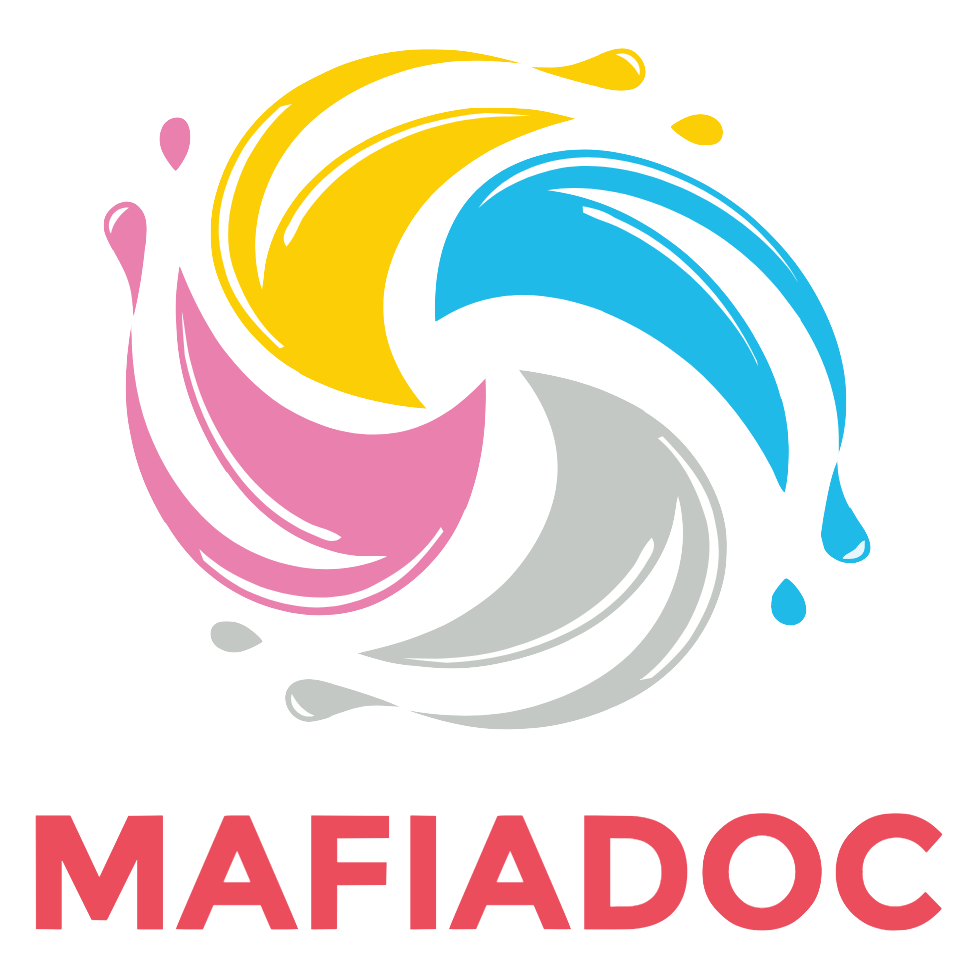Using hybrid mobile applications for adaptive multimedia content delivery Aleksandar Karadimce*, Dijana Capeska Bogatinoska* *Faculty
of Computer Science and Engineering University of Information Science and Technology “St. Paul the Apostle” Ohrid Republic of Macedonia
[email protected],
[email protected]
Abstract - Increasingly more people are using smart mobile devices for delivering multimedia content such as text, video, images and audio in everyday communication. Therefore, there is an increased interest for developing mobile applications that will be supported by different mobile devices. The hybrid mobile applications are built using HTML5 and JavaScript native container that provide access to native platform features, such as built-in camera, accelerometers, GPS and gyroscopic sensors for navigation. This way application can extensively use the mobile device features in order to provide multimedia content that is adapted to learners in m-learning environment. The research focuses on methods and concepts for adaptive multimedia content delivery systems that are considering real-time multimedia delivery to hybrid mobile devices. The adaptive process requires considering the influence from interactive functionality and technical capabilities of mobile devices in m-learning environment. We will conclude the paper with a case study based on the hybrid mobile application used in mobile learning environment. Keywords: hybrid mobile applications, adaptive multimedia content, m-learning
I.
INTRODUCTION
In 2013, the number of mobile-cellular subscriptions had reached 6.8 billion that correspond to a global penetration of 96%, according to the latest report on global mobile-cellular subscriptions by ITU Statistics [1]. This increased revenue from smartphones and tablets sale and fast data connections provided by the mobile operators has created an explosion of mobile applications. Previously, using the web on mobile device with the limitations in screen size and processing capability was a fairly unsatisfactory and frustrating one. With the introduction of the responsive web design the website became flexible enough to work well at variating resolutions that can be controlled and fit to the screen, being viewed on phone or tablet or laptop. Considering today smartphones that are getting larger and faster with big displays and quad-core processors, they are also beating many of the desktop PCs used in education, business and home used ten years ago [2]. Besides all of this processing hardware the mobile devices, because of their mobility, have number of built-in sensors for orientation, location and capturing images or video. The sensor technology for smart mobile devices includes the accelerometers to detect the orientation of the
804
device, Global Positioning System (GPS) capabilities and gyroscopic sensors for navigation. Embedding all of this technology into a single mobile device makes it perfect instrument for social networking, travelling, electronic payment, distance learning and etc. However, these builtin sensors can be used only with mobile applications provided by the smartphone vendor or developers that can create application for the specific mobile device as well as use them. If the owners of other type of mobile devices want to use the same application, which consumes the built-in sensors, the developers have to redevelop the mobile application using a different one. These applications can extensively use the mobile device features in order to provide multimedia content that is adapted to learners in m-learning environment. Therefore, today we can see increased interest for hybrid mobile applications, which are built using HTML5 and JavaScript native container that provide access to native platform features. We are proposing an effective adaptive multimedia content delivery for mobile devices by using the hybrid mobile application development platform. This research will provide proof of concept how it is easy to create hybrid mobile applications for different mobile OS vendors in the process of m-learning. This paper is organized as following: Section II gives overview of the related work for the similar research. Section III discusses the difference between the native mobile applications and mobile web applications. Section IV presents the benefit of using the hybrid mobile applications for m-learning. Section V presents the results of considering the case study for mobile application development platform. Finally, Section VI concludes the paper and proposes future work. II.
RELATED WORK
Mobile applications can be generally classified into three categories: native mobile applications, mobile webbased applications and hybrid mobile applications [2]. Considering the differences in their underlying technology, each approach has characteristic benefits and disadvantages. The native mobile applications, as the name suggests, are built specifically for a particular mobile devices and its operating system. These applications can take advantage of the latest technology accessible on mobile device and can integrate with onboard core applications such as the calendar, contacts, and email or on-board hardware (such as GPS, camera, and
MIPRO 2014/CE
graphics) and software (such as email, calendar, contacts, picture/video gallery, file manager, and home screen widget areas) [3]. Native mobile applications are able to work across multiple devices, separate versions of the application required. On the other side, a mobile web application is normally downloaded from a central web server each time it is run, although applications built using HTML5 can also be run on the mobile device for offline use [3]. Major advantage of mobile web applications over native mobile apps is cross-platform compatibility, which allows reaching the widest audience for the least effort [3]. Unlike a web application that is accessed over the internet, a native application is downloaded from a web store and installed on the device [3]. The process of mobile web application development is relatively cheap, easy, and fast to build, while some device-specific customization is usually essential. Another major paradigm of the hybrid mobile applications that they can save time by using web-based technologies to design nice user interface and the native shell to access mobile native functionality. These hybrid frameworks allow the use of web technologies for applications development with native access to device’s resources [4]. These frameworks are based on open webstandards which mean that the application can be run and tested on common web browsers [2]. It is a cross-platform mobile application development framework which through the use of HTML5, CSS and JavaScript allows the development of applications for iOS, Android, Blackberry, Symbian, Windows, WebOS, Bada and Palm devices [2]. The hybrid mobile application, from the user interface, looks like browser based, with a native application wrapped around it providing access to device native functionality. The developers can feel an enormous difference, as they do not have to rewrite the entire application for each mobile platform, they simply write code in HTML, CSS, and JavaScript, and reuse it across different mobile devices [3]. The mobile learning (m-learning) has been defined as any sort of leaning that happens when the learner is not at a fixed, pre-determined location or learning that happens when the learner takes advantage of learning opportunities offered by mobile technologies [12]. Based on the paper review, given by the Nagella and Govindarajulu in [12], the process of adaptation is achieved in terms of the learner context, the learner’s knowledge levels, by the content that is been presented, the learner’s style which may vary from learner to learner and adaptation to the device’s context. This process leads to personalized learning content adaptation, which becomes increasingly important to meet the diverse needs imposed by devices, users, usage contexts, and infrastructure. The proposed Personalized Learning Content Adaptation Mechanism (PLCAM) is using variety of data mining techniques, including clustering and decision tree approaches, to efficiently manage a large number of historical learners' requests in order that the adaptation engines provide the adapted mobile educational content for the learners [13]. The significance of the adaptive content delivery is a driver for new and competitive multimedia services that are based on hybrid mobile applications for end user learning services.
MIPRO 2014/CE
III.
NATIVE MOBILE APPLICATIONS VS. MOBILE WEB APPLICATIONS
One of the main challenges for creating mobile solution is software development in a high-competitive and highly fragmented and rapidly evolving business market. Mobile applications developing require a fair amount of customization to run on various mobile devices and keep a continued stream of new hardware, OS versions and browsers. Therefore, due to differences in the underlying technology of native and web applications, each approach has inherent advantages and drawbacks. A. Native mobile applications A native mobile application (native app) is an application program that has been developed for use on a particular platform or device. Native applications are specific to a given mobile platform (iOS or Android) using the development tools and language that the respective platform supports (e.g., Xcode and Objective-C with iOS, Eclipse and Java with Android). It is “Native” because the code is essentially written for that platform and it is built for the native architecture of that device. The user can install the native applications through an application store (such as Google Play or Apple’s App Store). Native applications have binary executable files that are downloaded directly to the device and stored locally. Once the application has been installed on the device, the user launches it like any other service the device offers. They provide fast performance and a high degree of reliability. The native application is free to access all APIs that are made available by the OS vendor, they have the ability to use device-specific hardware and software, which means native applications, can take advantage of the latest technology available on mobile devices. According [5], there are two levels of APIs: low-level APIs and highlevel APIs. Through low-level APIs calls the application can interact directly with the touch screen or keyboard, render graphics, connect to networks, process audio received from the microphone, play sounds through the speaker or headphones, or receive images and videos from the camera [5]. It can access the Global Positioning System (GPS), receive orientation information and, read and write files on the solid-state disk or access any other hardware element available today or in the future. Highlevel APIs include processes like browsing the web, managing the calendar, contacts, photo album and, the ability to make phone calls or send and receive text messages [5]. The portability of the code to other platforms always requires some level of rewriting which means that code written for one mobile platform cannot be used on another, making the development and maintenance of native applications very long and expensive process for multiple OSs. Native applications provide richer user experience and stronger engagement, but can cost significantly more because they’ve been developed only for certain OS vendor. The native approach is the best suited when you look for the best performance and maximum capability for a mobile application. However, while native mobile applications can be very powerful with rich feature offerings that have access to all device
805
capabilities and run seamlessly using the processing power of the devices, developing native applications can be a costly and resource-heavy approach due to each ecosystem using different native code development and separate deployment to each platform [6]. This means if you want as many users as possible to be able to use your mobile application then you have to build multiple versions to cover the variety of platforms. B. Mobile web applications A mobile web application is a web based application designed for smartphone and tablet use, and accessed through the mobile device’s web browser. It combines the versatility of the web with the functionality of touchenabled devices. The core technologies that are used to build mobile web applications are: HTML (for structuring content), CSS (for applying all visual styles) and JavaScript (for (almost) all interactive functionality). In addition, JavaScript toolkits have been created, such as jQuery Mobile or dojox.mobile or Wakanda, which generate user interfaces that are comparable in appearance to native applications. Mobile web applications are device agnostic and accessed at a standard URL through the device’s web browser. The content is searchable (it is visible in search engine results), making it easy in delivering to a large mobile audience than which is available through the app store alone. Since web applications are browser-based, they’re intended to be platform and device independent, able to run on any web-enabled smartphone or tablet. They’re relatively cheap to be hosted and deployed (we can host the app on our own web server - no approval processes and no added cost), fast to build - although some devicespecific customization is usually required, and easy to support. Mobile web applications can reach the widest range of devices that are cross-platform compatible. Web applications generally cannot access the on-board hardware and software on a mobile device. Requirements such as camera control, direct GPS control (there is limited access to current location), or heavy/complex custom graphics like gaming cannot be supported. The universal application that can run across any device, on any operating system, simply by using the web browser is the emergently thrilling promise behind HTML5. Inasmuch, HTML5 standard presents new semantic elements such as ,
and [6]. However, when it comes to mobile applications the most powerful thing it gives us is browser native media using the new elements tags for and [6]. It provides possibility for local storage using the localStorage API in order to store their data locally on the user’s mobile device. It provides location services by using the Geolocation API and enhances the user’s interaction with your service by identifying exact position using the GPS sensors built into the mobile device. The Multi-threaded JavaScript provides the ability to use scripts that run in the background without interacting with users. The main power for developing mobile web-based applications comes with the combination of HTML5, with the presentation tricks delivered via CSS3 and behaviors and functionality through JavaScript [6].
806
IV.
HYBRID APPLICATIONS
We define hybrid as a web mobile application that is wrapped inside a thin native container that provides access to native platform features. Hybrid applications are part native applications, part web applications. Like native applications, they live in an app store and can take advantage of the many device features available. Like web applications, they rely on HTML being rendered in a browser, with the caveat that the browser is embedded within the applications. To the user, a well-designed hybrid mobile application looks very similar to a native app: it is downloaded from an app store, stored on the mobile device, and launched just like a native mobile application. The comparison of the mobile application is given in Figure 1, where we can clearly see that the position of the hybrid mobile application is between native and web based mobile application.
Figure 1. Native, web-based and hybrid mobile applications [7]
For the developers there is a huge difference, because they write at least some of the code in HTML, CSS and JavaScript, and reuse it across different devices rather than rewriting the entire mobile application for each mobile platform. Developers want to code less and accomplish more, to reuse and recycle across multiple platforms as much as possible, and they don’t have to start from scratch for each OS. Hybrid applications combine the best of both the native and web worlds. They create a “bridge” between the browser and the device APIs, so the hybrid mobile application takes full advantage of all the features that smartphones and tablets have to offer. There are few containers for creating hybrid mobile applications. Some of the most popular are PhoneGap [8], Appcelerator Titanium [9] or Intel XDK [10]. PhoneGap [8] is a widespread choice for developers of hybrid mobile applications, because it is a standards-based, open source development framework, free to download, with community-built development tools and plugins. Another popular solution, Titanium offers their SDK and basic mobile APIs for free, with add-on subscription packages for more advanced APIs and tools for Enterprise [9]. Benefit of hybrid mobile applications is that it can save time by using web technologies to develop the UI and the native shell to access lower-level functionality. For the purpose of this paper, we will introduce the tool Intel XDK. According its documentation, the Intel® XDK provides a comprehensive cross-platform development environment for building hybrid HTML5 applications for
MIPRO 2014/CE
mobile phone and tablet devices [10]. HTML5 applications are not limited to smart web pages viewed in a browser, we can also package our HTML5 code and deploy it directly on a mobile device as locally installed hybrid mobile applications. This development tool provides single development lifecycle to be used to create application compatible for multiple mobile devices. Using Intel XDK [10] we can code, debug, test and build mobile web applications and hybrid HTML5 applications for multiple target platforms. We can create an HTML5 project from scratch, or import existing HTML5 applications or modify any of the included sample applications. When a project is created or imported, the Intel XDK creates a special .xdk file and locates it in the same directory as the project's index.html file. After the full project is finished, Intel XDK allows us to test our mobile application on a real device. Our mobile application is loaded into a container app on the real device that is representative of the native wrapper included with our mobile application when we build it. Using this process we can evaluate how it behaves on a real device, and remotely debug it while it runs on the real device. The last step, in order to deploy our application as a hybrid mobile app, is to build it. The build process packs our app into a format that can be submitted to a mobile app store and, ultimately, downloaded and installed on customer's mobile device. All of the popular mobile platforms (Android, iOS, Windows 8, Amazon and Nook) are supported by the Intel XDK. This great new tool is available for free and runs on Windows, OS X, and Linux. Abbreviated summary of features included in the Intel XDK[10]: •
Editor, Device Emulator and Debugger
•
App for On-device Testing
•
JavaScript UI library optimized for mobile
•
APIs for game developers with accelerated canvas
•
Prototype GUI quick-start wizard
•
Intel cloud-based build system for most app stores
•
No need to download Native Platform SDKs
•
Tool to convert iOS applications to HTML5
Church Slavonic books and allow spreading education and culture. Bearing in mind that worldwide talk about common European cultural heritage, cave churches will be recognized on a wider level through this project. Creating m-learning application that can be used on a variety of mobile devices will mean fast widespread of the application between the learners. Giving the mobile application possibility to use the mobile device built-in sensors capabilities will provide adaptive learning capability. In order to achieve the following goals we propose to use the Intel XDK development platform to create hybrid mobile application. This application provides visual and textual presentation of each of cave churches, and their precise location. The developed hybrid mobile application has been tested with HTC Desire X mobile device, which has display 4.0 inches (480 x 800 pixels), with camera 5 MP (2592 x 1944 pixels), Android OS (v4.0), CPU Dual-core 1 GHz and 768 MB RAM. The case study included testing of the hybrid mobile application for cave churches on site. At the location of the cave church of the Presentation this is located in the rocky slopes of the south side of the main temple in Caneo, near to the St. Johan Monastery Church in Ohrid. The first testing of the hybrid mobile application started without using Internet connection, which can be seen on screen capture of the application (see Figure 2). The testing continued by getting closer to the cave church of the Presentation in Caneo, we were able to capture couple of images using the built-in camera. The screenshots of using the camera where made on the HTC mobile device (see Figure 3). Using the camera from the mobile device we are able to capture the moment of visiting the cave church of the Presentation in Caneo. The image given in Figure 4 shows the cave church very near. Using this feature we were able to store the images in the image gallery for visited cave churches or the HTC phone gallery.
With this research we were able to create contextaware and comfortable hybrid mobile application for discovering and learning the cave churches at the coast of the Ohrid Lake. V.
CASE STUDY
Cave churches are difficult to detect without careful examination of the environment, therefore we have created hybrid mobile application for m-learning. There are no written sources about occurrence of cave churches on the shore of the lake, presumably beginning emerged in the middle of the IX century with the spread of Christianity [11]. They were built in the recesses and cracks that have made nature at the foot of mountains or large rocks [11]. Cave churches are important because they continue to cherish the tradition of rewriting the
MIPRO 2014/CE
Figure 2. First look at the hybrid mobile application (no Internet).
807
Figure 3. Using the camera from hybrid mobile application on site (no Internet connection).
Figure 4. Using of the camera from hybrid mobile application on site closer to the object (no Internet connection).
The location of the cave church of the Presentation in Caneo is determined using the geo-location plugin API. During our second visit to the site we were able to test the hybrid mobile application using the available 3G mobile data network connection. In order to increase the user interaction with the hybrid mobile application we have added location service. This service is provided by geolocation API, which uses simple JavaScript API and this provides the exact position using the GPS sensors built into mobile device. Therefore, we have created other two screen captures of the hybrid mobile application. The second testing of the hybrid mobile application was done using the HSDPA network, which allows us to have Internet connection on site. This can be seen on screen capture of the application, indicated with the symbol H (HSDPA) and two arrows (see Figure 5 and 6).
808
Figure 5. Using the location on hybrid mobile application on site.
Figure 6. Using the camera from hybrid mobile application on site (with Internet connection).
The Figure 5 provides information for our current location on site, near the cave church of the Presentation in Caneo. Our current location is near the cave church of the Presentation in Caneo is marked with red circle. Whereas, in the Figure 6 is given screen capture of the use of built-in camera on site. With this case study we have provided validation on use of the mobile device built-in sensors with the use of hybrid mobile application. This way the students using the benefit of hybrid mobile application development platform can easily create mobile app that can be distributed and used by variety of mobile devices. The creation of hybrid mobile applications in the same time this will increase the attention and provide better user experience in the process of m-learning.
MIPRO 2014/CE
VI.
CONLUSION AND FUTURE WORK
This proposed model for adaptive multimedia content delivery is utilizing the benefit of hybrid mobile applications for m-learning. These mobile applications support the use of built-in functions on multiple OS vendors using the JavaScript wrap-up containers to enable the hybrid application to work on variety of devices. The main benefit of creating m-learning mobile application is the promotion of cave churches on the shore of the lake will include visual and textual presentation of each of cave churches, and their precise location. The continuation of the project will enable and contribute to the protection and promotion of cultural heritage of Ohrid-Struga region into an area not sufficiently made actual. In the future we plan to start covering the cave churches of the territory of the Republic of Macedonia, therefore we will ask for support from the Ministry of Culture of the Republic of Macedonia. REFERENCES [1]
[2] [3]
Global ICT developments, Report on Global mobile-cellular subscriptions by ITU Statistics, www.itu.int/ITUD/ict/statistics/explorer/index.html A. Nagesh, C. Caicedo, “Cross-platform Mobile Application Development,” ITERA 2012 Conference, Indianapolis, IN 2012. Lionbridge, Mobile Web Apps vs Mobile Native Apps: How to Make the Right Choice, 2012. http://www.lionbridge.com/files/2012/11/LionbridgeWP_MobileApps2.pdf
MIPRO 2014/CE
[4]
K. Singh, “Practical Context-Aware Permission Control for Hybrid Mobile Application,” Research in Attacks, Intrusions, and Defenses. pp. 307-327. ISBN: 978-3-642-41283-7. [5] Native, Web or Hybrid Mobile-app Development, White Paper by IBM Software India on May 22, 2013. http://public.dhe.ibm.com/common/ssi/ecm/en/wsw14182usen/W SW14182USEN.PDF [6] M. Power, “Delivering Web to Mobile,” JISC CETIS Observatory. 2012. http://bitly.com/jiscobs-tw-2 [7] M. Jern, “How to choose the right technology? Native, HTML5 and more,“ Published in Mobile Strategy Handbook Chapter 6. July 5, 2013. http://www.mobilemarketinguniverse.com/mobilestrategy-handbook-chapter-6-how-to-chose-the-right-technologynative-html5-and-more/ [8] PhoneGap http://www.phonegap.com [9] Appcelerator Titanium http://www.appcelerator.com [10] Intel® XDK http://xdk-software.intel.com/ [11] G. Angelicin-Zura, Cave churches: Ohrid coast, Matica macedonian- Skopje, 2013. [12] U. B. Nagella and D. P. Govindarajulu, "Adaptive Approaches to Context Aware Mobile Learning Applications," International Journal of Computer Science and Security, Volume (2): Issue (2), 2009, ISSN:1985-1553. J. M. Su, S. S. Tseng, H. Y. Lin, and C. H. Chen, "A personalized learning content adaptation mechanism to meet diverse user needs in mobile learning environments," User Modeling and UserAdapted Interaction 21, 1-2 (April 2011), pp. 5-49, DOI=10.1007/s11257-010-9094-0.
809